Perma Trans Light – Inkjet Transfer Paper – 11” X 17”
PermaTrans S421 Light Fabric Transfer is a high quality image transfer paper with endless creative possibilities. PermaTrans S421 Light Fabric Transfer is ink-jet compatible which allows easy at-home printing and transfer. With its fast drying receiving layer, it takes just minutes to design, print and create professional looking customizations to anything from cotton t-shirts to canvas wall art. For use with a hand iron or heat press. 11” X 17” Sheets
$37.99 – $749.99
Description
- FAST DRYING RECEIVING LAYER
- EXCELLENT COLOR DENSITY AFTER TRANSFER AND WASHING
- COMPATIBLE WITH DYE AND PIGMENTED INKS
- EXCELLENT QUALITY WITH INKJET PRINTERS
- EASY TO PEEL BOTH HOT AND COLD
- PRINT QUALITY TESTED USING OEM INKS ONLY
- PERMANENT FABRIC TRANSFER WITHSTANDS SEVERAL WASHINGS
- SOFT TO THE TOUCH
- COMPATIBLE WITH HAND IRON AND HEAT PRESS
Technical Specifications
STEP ONE – PRINTING YOUR IMAGE
1) Bring paper to room temperature before printing.
2) Load transfer sheets into your printer so that the image is printed on the unlined (non-glossy) side.
3) Using your computer, select or design images to be transferred. Mirror or flip the image before printing.
4) Print image/design on paper using the following recommended print settings.
| PRINTER | MEDIA | MODE |
| HP | Matte Photo Paper | Normal or Best |
| EPSON | Plain Paper | Photo |
| Canon | (Standard) Photo Paper plus Glossy | Standard |
5) Use scissors to cut around the transfer artwork to remove excess.
STEP TWO – TRANSFERRING THE IMAGE
HEAT PRESS
1) Preheat press to 350º- 375º F.
2) Press fabric for 3-5 seconds to release moisture and remove wrinkles.
3) Place transfer face down (lined side up) on the fabric.
4) Place parchment paper over transfer.
5) Set to medium pressure for best results.
6) Press for 20- 25 seconds.
7) Peel HOT for best results: wait 5 seconds then remove parchment and backing paper using a smooth, even motion.
HAND IRON
1) Preheat your iron to the “Linen” setting. Lay a pillowcase on the ironing surface.
2) Pre-iron the fabric to release moisture and remove wrinkles.
3) Place printed transfer face down (lined side up) on the fabric.
4) Using FIRM, STEADY pressure, glide the iron in a circular motion over the entire transfer for 2 minutes. It is important to cover the transfer completely.
5) After ironing each section of the transfer, glide the iron once more over the entire transfer to heat evenly.
6) Peel HOT for best results: wait 5 seconds then remove parchment and backing paper using a smooth, even motion.
WASHING INSTRUCTIONS
• Turn garment inside out.
• Wash in COLD water.
• Use a mild detergent for best results.
• Do not use bleach or bleach alternative detergents.
• Remove the garment promptly from the washer: the color may bleed if left in the washer.
• Dry on LOW temperature.
NOTES
• When transferring several images to the same piece of fabric, be sure to cover all applications to ensure none of the transfers are damaged from direct exposure to heat.
• Store unused transfer papers in a resealable poly bag in a flat, cool, dry area.
Technical Sheets / Safety Data Sheets / Documents
Video
Reviews
Only logged in customers who have purchased this product may leave a review.


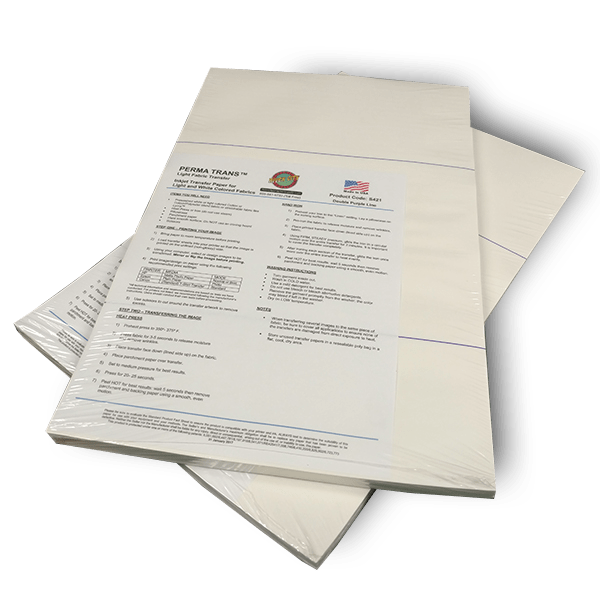


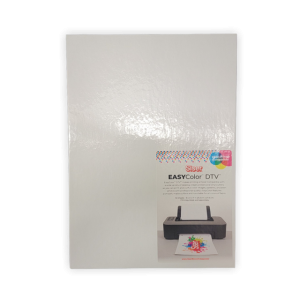
Reviews