Siser 15” StripFlock Pro Red Heat Transfer Vinyl – Luxurious Suede-Like Texture
Take your heat transfer projects to an exciting new dimension with Siser 15” StripFlock Pro Red Heat Transfer Vinyl. This extraordinary vinyl not only boasts a luxurious, suede-like finish but also replicates the timeless and immensely popular look of embroidery. It’s a game-changer for adding depth and richness to your logos and designs, offering both a visually striking appearance and a tactile feel that’s sure to impress. Say goodbye to traditional embroidery and hello to the modern appeal of StripFlock Pro!
$12.00
Description
Key Features of Siser StripFlock Pro:
- Retro-Inspired Aesthetics: The fuzzy opaque colors of StripFlock Pro make it ideal for creating retro-inspired designs reminiscent of the 80s. It’s a fantastic choice whenever you want to achieve a deep, vintage look.
- Versatile Application: StripFlock Pro is thick enough to cover hat seams, making it perfect for cap designs. Additionally, it adds visual interest to various other items, including bags, denim, and garments that benefit from textured embellishments.
- Layering Possibilities: Get creative by using StripFlock Pro as a base layer and combining it with other materials like EasyWeed Stretch for an embossed effect. You can even layer StripFlock Pro with more StripFlock, allowing you to create stunning multi-color designs.
- Easy Application: Applying StripFlock Pro is a breeze, thanks to its pressure-sensitive backing. Simply follow the recommended settings, and you’ll achieve professional results with ease.
Technical Specifications
Specifications:
- Composition: PVC
- Thickness: 410 Microns / 16.1 Mils
- Adheres To: 100% Cotton, Poly/Cotton Blends, 100% Polyester, PET Composition
- Blade: Recommended 45° or 60°
- Layerable: Must Be Top Most Layer
- Actual Width: 14.75”
- Finish: Suede-like
Whether you’re adding a touch of nostalgia to your designs or looking to create eye-catching, textured embellishments, Siser 15” StripFlock Pro Red Heat Transfer Vinyl is your go-to choice. Elevate your projects with the luxurious feel and stunning aesthetics of StripFlock Pro and bring your creative visions to life like never before.
Using Siser StripFlock Pro Heat Transfer Vinyl is a straightforward process, and here are the step-by-step directions to help you achieve the best results:
Materials You’ll Need:
- Siser StripFlock Pro Heat Transfer Vinyl
- Weeding tool
- Heat press or iron
- Teflon or parchment paper
- Garment to apply the vinyl onto
Step 1: Design and Cut
- Create your design in a compatible design software and mirror the image or text (flip it horizontally).
- Load the StripFlock Pro vinyl onto your cutting machine with the carrier side down.
- Select the appropriate cut settings for your vinyl cutter. Typically, a 45° or 60° blade is recommended.
- Cut your design. Be sure not to cut through the carrier sheet; you want the design to be intact on the carrier.
Step 2: Weeding
- After cutting, carefully weed away the excess vinyl from your design using a weeding tool. The design should remain on the carrier sheet.
Step 3: Heat Press Application
- Preheat your heat press to the recommended temperature for StripFlock Pro, usually around 311°F (155°C).
- Place the garment on the heat press and smooth out any wrinkles or folds.
- Position your weeded StripFlock Pro design on the garment with the carrier side up.
- Cover the design with a Teflon or parchment paper to protect it from direct heat.
- Press the design using medium pressure for about 15-20 seconds at the recommended temperature. Adjust the pressure and time as needed for your specific heat press and material.
Step 4: Cooling and Peeling
- After the pressing time is complete, carefully lift the heat press and remove the Teflon or parchment paper.
- Allow the garment to cool down for a few seconds. You can speed up the cooling process by moving the garment to a cooler surface.
- Once the design has cooled, slowly peel off the carrier sheet. Peel it back at a 180-degree angle, and the StripFlock Pro should adhere to the garment.
Step 5: Final Touches
- To ensure a lasting bond, consider placing a Teflon sheet or parchment paper over the applied design and heat pressing it for an additional 2-3 seconds.
- Wait at least 24 hours before washing the garment. When washing, turn the garment inside out and use a mild detergent. Avoid bleach or other harsh chemicals.
By following these steps, you’ll be able to successfully apply Siser StripFlock Pro Heat Transfer Vinyl to your garments, creating a raised, textured, and suede-like finish for your designs.
| Application instructions (home iron) • Set iron dial between Cotton and Linen • Cover design with Kraft Paper or Heat Transfer Cover Sheet • Place on flat, hard surface (ironing board not recommended) • Press iron with medium/firm pressure (do not slide iron) • Press each section of design for 15 seconds • If areas of design lift after application, replace cover sheet and re-press for 10 seconds • Peel carrier warm |
Application Instructions (heat press) • Cover design with Kraft Paper or Heat Transfer Cover Sheet • Preheat garment for 2-3 seconds • Apply design at 311°F/155°C • Use medium pressure for 15 seconds • Peel carrier warm (at least 10 seconds off press) |
 |
Cricut: Blade: Standard Setting: Iron-on+ |
 |
Silhouette Cameo: Blade: Standard, 4 Material: Heat Transfer, Flocked Speed: 5 Force: 6 |
 |
Brother ScanNCut: Blade: Standard, 4 Cut Speed: 1 Cut Pressure: 2 |
 |
Roland GX/GS-24: Blade: 45° Gram Force: 80-120 Offset: .250 Speed: 30 cm/s |
 |
Graphtec: Blade: 45° Force: 10 Tool: CB09U+0 Speed: 30 cm/s |
 |
MH, SC2, LP3, and Titan1: Blade: 45°/60° Gram Force: 100-110 Speed: 180 mm/s *Blade Advancing Varies |
 |
Titan 2 & 3: Blade: 45°/60° Gram Force: 100-110 Speed: 300 mm/s *Blade Advancing Varies |
Settings may vary based on blade condition and age of machine. Always perform a test cut prior to cutting designs.
Laundering:
- Wait 24 hours before first wash
- Machine wash warm or cold / mild detergent
- Dry on normal dryer setting
- Do not dry clean
Technical Sheets / Safety Data Sheets / Documents
Video
Reviews
Only logged in customers who have purchased this product may leave a review.

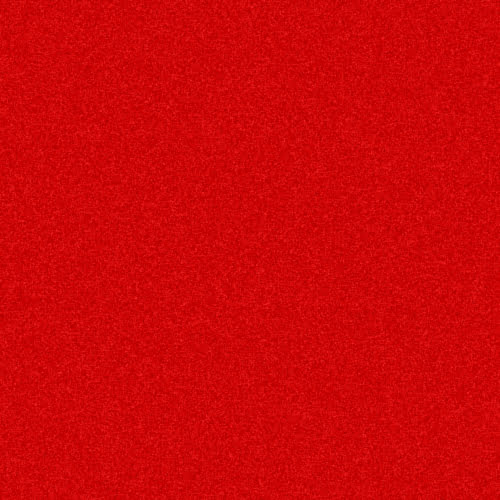




Reviews