River City 20” Metallic Chameleon Foil Heat Transfer Vinyl – Metallic Brilliance
Elevate your creative projects with River City 20” Metallic Chameleon Foil Heat Transfer Vinyl. This premium vinyl brings a touch of shimmer and sophistication to your designs, making them truly stand out. Whether you’re crafting personalized apparel, custom accessories, or eye-catching home decor, Metallic Chameleon Foil adds a brilliant metallic finish that captures attention.
$12.00
Description
Key Features of River City Metallic Chameleon Foil:
- Metallic Brilliance: Metallic Chameleon Foil boasts a stunning metallic finish that catches the light beautifully. Your designs will gleam and glisten, adding a touch of elegance to your creations.
- Versatile Application: This heat transfer vinyl adheres effortlessly to a variety of fabrics, making it suitable for both cotton and polyester blends. Whether you’re working on t-shirts, tote bags, or other textiles, Metallic Chameleon Foil ensures excellent adhesion and durability.
- Easy to Cut and Weed: River City Metallic Chameleon Foil is designed for ease of use. It cuts cleanly and weeds smoothly, allowing you to achieve intricate and detailed designs with precision.
- Durable and Long-Lasting: Once applied, Metallic Chameleon Foil holds up well to regular wear and washing. Your designs will maintain their brilliance and quality over time.
- Wide Range of Possibilities: Whether you’re a seasoned crafter or a DIY enthusiast, Metallic Chameleon Foil opens up a world of creative possibilities. It’s perfect for adding names, numbers, logos, or decorative elements to a wide range of items.
Technical Specifications
Using River City Foil Heat Transfer Vinyl is a simple process that can add a touch of metallic brilliance to your creative projects. Here are step-by-step directions to guide you through the application process:
Materials You’ll Need:
- River City Foil Heat Transfer Vinyl
- Cutting machine (with a compatible blade)
- Weeding tool
- Heat press or iron
- Teflon or parchment paper
- Garment or substrate for application
Step 1: Design and Cut
- Begin by creating your design in a design software program. Ensure that the design is the desired size and is mirrored (flipped horizontally) as you will be applying it face-down.
- Load the River City Foil Heat Transfer Vinyl into your cutting machine with the shiny side (foil side) down. Make sure the adhesive side is facing up.
- Adjust the settings on your cutting machine to match the recommended settings for the vinyl. Typically, a standard vinyl or heat transfer vinyl setting is suitable.
- Cut your design. The cutting machine will precisely cut through the vinyl but leave the carrier sheet intact.
Step 2: Weeding
- After cutting, carefully weed away the excess vinyl using a weeding tool. Your design should remain on the carrier sheet, with only the parts you want to transfer still attached.
Step 3: Heat Press Application
- Preheat your heat press to the recommended temperature for the River City Foil Heat Transfer Vinyl, typically around 305°F (150°C).
- Place the garment or substrate on the heat press and smooth out any wrinkles or folds.
- Position your weeded design (still on the carrier sheet) onto the garment with the foil side facing up. Ensure proper alignment.
- Cover the design and garment with a Teflon or parchment paper sheet to protect them from direct heat.
- Press the design onto the garment using medium pressure for about 10-15 seconds at the recommended temperature. Adjust the pressure and time according to your specific heat press and vinyl.
Step 4: Cooling and Peeling
- After the pressing time is complete, carefully lift the heat press and remove the Teflon or parchment paper.
- Allow the garment to cool down for a few seconds. You can expedite the cooling process by moving the garment to a cooler surface.
- Once the design has cooled, gently peel away the carrier sheet, leaving the metallic foil design adhered to the garment.
Step 5: Final Touches
- To ensure a lasting bond, consider placing a Teflon sheet or parchment paper over the applied design and heat pressing it for an additional 2-3 seconds.
- Wait at least 24 hours before washing the garment. When washing, turn the garment inside out and use a mild detergent. Avoid bleach or other harsh chemicals.
By following these steps, you’ll be able to successfully apply River City Foil Heat Transfer Vinyl and achieve a stunning metallic finish on your garments or other creative projects.
Specifications:
- Width: 20 inches
- Color: Metallic Chameleon
- Finish: Metallic
- Adheres to: Cotton, Cotton Blends, Polyester
With River City 20” Metallic Chameleon Foil Heat Transfer Vinyl, your creative projects will shine like never before. Add a touch of metallic brilliance to your designs and make a lasting impression with this versatile and eye-catching vinyl. Elevate your crafting game with Metallic Chameleon Foil today!
| Application instructions (home iron) • Set iron dial between Cotton and Linen • Cover design with Multipurpose Paper or Heat Transfer Cover Sheet • Place on flat, hard surface (ironing board not recommended) • Press iron with medium/firm pressure (do not slide iron) • Press each section of design for 10-15 seconds • If areas of design lift after application, replace cover sheet and re-press for 5-10 seconds • Peel carrier warm |
Application Instructions (heat press) • Cover design with Multipurpose or Heat Transfer Cover Sheet • Preheat garment for 2-3 seconds • Apply design at 275°F/135°C • Use medium pressure for 10-15 seconds • Peel carrier warm |
 |
Cricut: Blade: Standard Setting: Iron-on |
 |
Silhouette Cameo: Blade: Standard, 2 Material: Heat Transfer, Smooth Speed: 8 Force: 4 |
 |
Brother ScanNCut: Blade: Standard, 2 Cut Speed: 1 Cut Pressure: 3 |
 |
Roland GX/GS-24: Blade: 45° Gram Force: 80-90 Offset: .250 Speed: 30-50 cm/s |
 |
Graphtec: Blade: 45° Force: 8-9 Tool: CB09U+0 Speed: 30 cm/s |
 |
MH, SC2, LP3, and Titan1: Blade: 45°/60° Gram Force: 85-90 Speed: 300 mm/s *Blade Advancing Varies |
 |
Titan 2 & 3: Blade: 45°/60° Gram Force: 65-70 Speed: 300 mm/s *Blade Advancing Varies |
Settings may vary based on blade condition and age of machine. Always perform a test cut prior to cutting designs.
Technical Sheets / Safety Data Sheets / Documents
Video
Reviews
Only logged in customers who have purchased this product may leave a review.

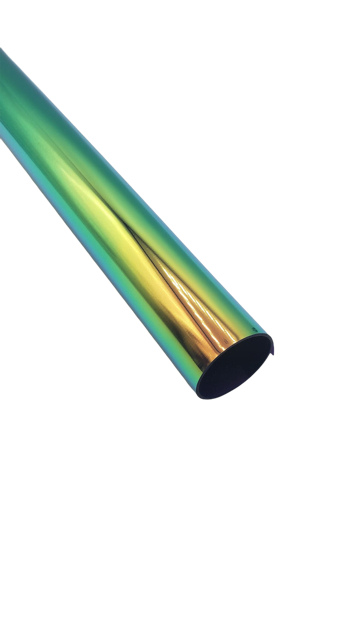
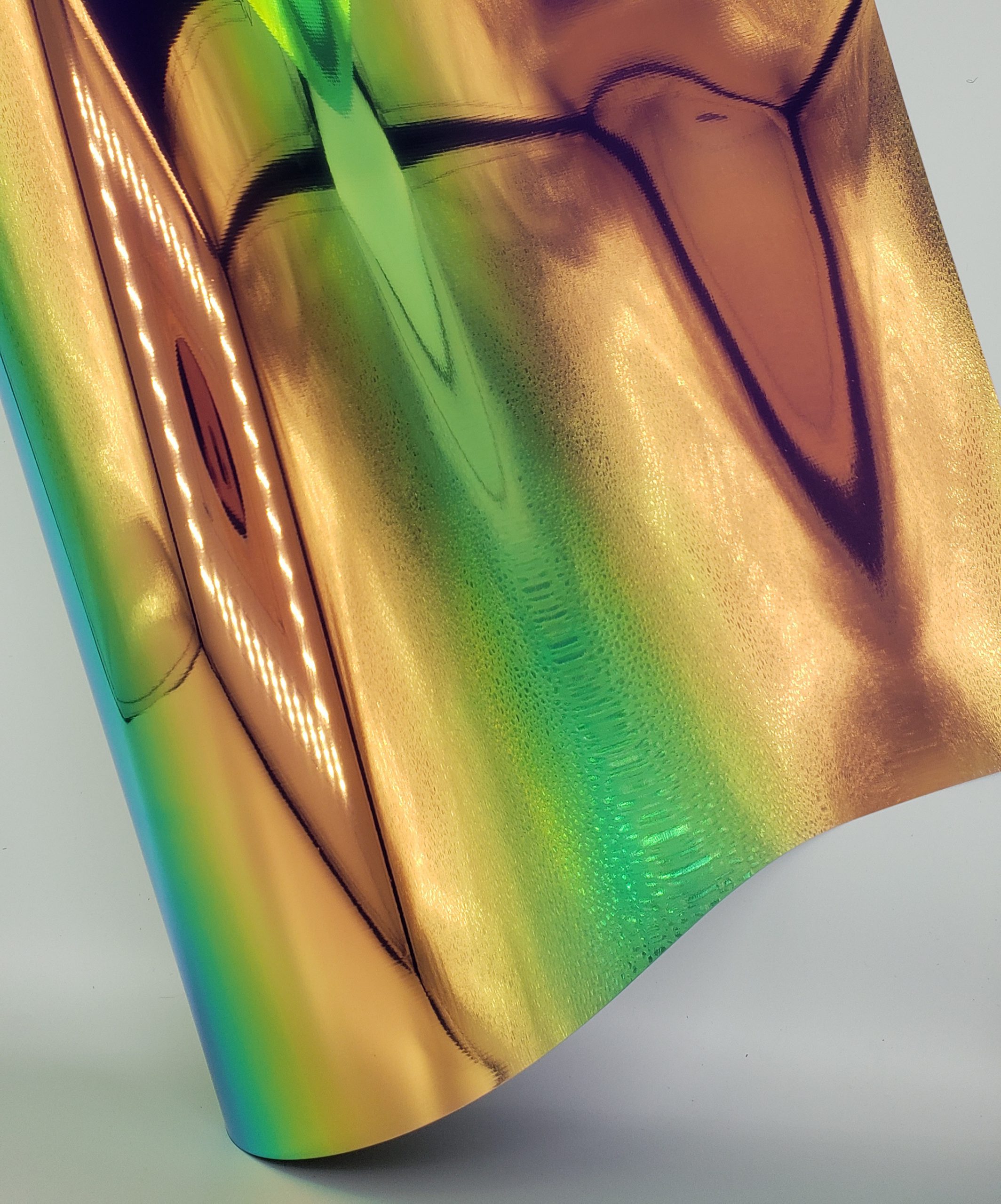
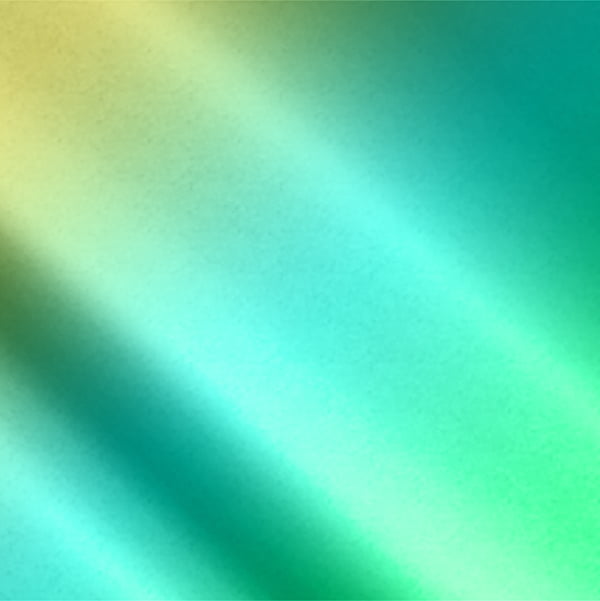


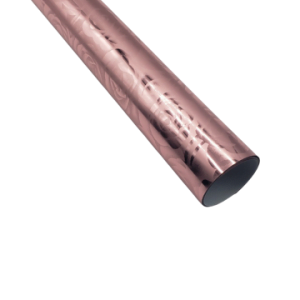

Reviews