Printers Choice White D-Haze Remover
Introducing Printers Choice White Haze Remover – The Ultimate Screen Savior!
Printers Choice White Haze Remover is your secret weapon against stubborn ghost and image stains that can plague your screens after printing. This extraordinary product is a very strong, low-odor paste stain remover, meticulously crafted to cater to all ink systems. Say goodbye to the frustrations of ghosting and hello to crystal-clear screens with Printers Choice White Haze Remover.
$14.99 – $69.99
Description
Printers Choice White D-Haze Remover Key Features:
- Powerful Stain Removal: Tired of dealing with pesky ghost and image stains? Printers Choice White Haze Remover’s potent blend of water-based alkaline cleaners and solvent active detergents works wonders to completely clean the mesh of stubborn stains, leaving your screens spotless.
- Convenient and Ready-to-Use: Say farewell to complex mixing processes. This creamy white paste comes ready-to-use, saving you time and effort during the screen cleaning process.
- Lightning-Fast Action: Time is of the essence in the fast-paced world of screen printing. Printers Choice White Haze Remover is designed to work fast, significantly increasing screen turn-around and enhancing your overall printing efficiency.
- Eco-Friendly and Safe: We care for your well-being and the environment. This haze remover is biodegradable and drain-safe, ensuring that you can use it responsibly. Additionally, its low VOC (Volatile Organic Compound) and non-flammable nature make it safer to handle.
- High Load Capacity: With Printers Choice White Haze Remover’s high load capacity, you can rely on less product usage while achieving remarkable results. This means more savings and greater value for your screen printing endeavors.
- Mesh Safe: Preserve the integrity of your screens with confidence. Printers Choice White Haze Remover is meticulously crafted to be gentle on the mesh, ensuring its longevity for countless successful prints.
- Ideal for Deep Stains: Whether it’s ghosting, image stains, or multiple layers of ink build-up, this haze remover is specifically designed to tackle even the most stubborn stains, providing you with a clean slate for your next printing project.
Usage Instructions:
- Prioritize safety by wearing protective gloves and eye protection when using Printers Choice White Haze Remover. Avoid direct contact with the skin to prevent any irritation.
- Apply a small amount of the creamy white paste to the stained areas of the screen using a clean, lint-free cloth or scrub pad.
- Gently agitate the haze remover on the stained areas with firm but gentle pressure, allowing the powerful formula to work its magic.
- Wipe away the residues and stains until the screen is completely clean.
- Rinse the screen thoroughly with water to remove any remaining haze remover and ensure it is dry before your next printing job.
Embrace the power of Printers Choice White Haze Remover, your reliable partner in conquering ghost and image stains. Elevate the quality of your screen printing process and achieve outstanding results with every print. Welcome the clarity and efficiency you’ve been searching for – choose Printers Choice White Haze Remover today!
Technical Specifications
Directions for Using Printers Choice Haze Remover:
Safety First: Always prioritize safety. Before using Printers Choice White Haze Remover, put on safety gloves and eye protection to shield your hands and eyes from any potential skin or eye irritation.
- Apply the Haze Remover: Start by applying Printers Choice White Haze Remover to both sides of the screen. You can use a clean, lint-free cloth or a brush to apply the haze remover evenly over the stained areas.
- Scrub the Screen: Take a non-abrasive pad or a soft brush and gently scrub the screen. The powerful blend of cleaners and detergents in the haze remover will work to break down and remove the stubborn ghost and image stains. Ensure you cover all the affected areas on both sides of the screen.
- Allow Dwell Time: After scrubbing, allow the haze remover to dwell on the screen for up to 10 minutes. This dwell time will enhance the effectiveness of the haze remover in dissolving and lifting the stains.
- High-Pressure Rinse: Now it’s time for the final step. Use a high-pressure water rinse to thoroughly clean the screen. Start at the bottom of the screen and work your way up, ensuring that you remove all traces of the haze remover and the dissolved stains. A high-pressure rinse helps to flush away the residues effectively.
- Inspect and Repeat (if necessary): After rinsing, inspect the screen to ensure all ghost and image stains are removed. If there are any stubborn stains still present, repeat the process for those specific areas until the screen is completely clear and ready for the next printing job.
Caution: Avoid direct contact with your skin and eyes throughout the entire process, and avoid inhaling any fumes that may be released during the cleaning. Always work in a well-ventilated area to minimize exposure to any vapors.
With Printers Choice Haze Remover and these easy-to-follow directions, you can conquer ghost and image stains effectively, restoring your screens to a pristine state for optimal printing results. Experience the power of Printers Choice White Haze Remover today and elevate your screen printing process to new heights!
Technical Sheets / Safety Data Sheets / Documents
Printers Choice White Haze Remover SDS
Video
Reviews
Only logged in customers who have purchased this product may leave a review.



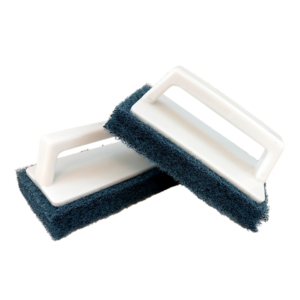


Reviews