Chromaline Exposure Calculator
Chromaline’s Exposure Calculator eliminates miscalculated exposure time with three kinds of quality checks. An easy, user friendly tool for the novice and the advanced screen maker. Designed to help determine correct exposure time, print quality check and halftone tests. Instructions are easy to understand and very complete.
Bottom Line: At least 90% of stencil failures can be traced back to exposure times.
$44.95
Description
Chromaline Exposure Calculator Key Features:
- Triple Quality Checks: Our Exposure Calculator brings not one, not two, but three levels of quality checks into your screen printing workflow. Ensure foolproof results and elevate your printing game to unprecedented heights.
- User-Friendly Excellence: No matter your skill level, our Exposure Calculator is designed with intuitive simplicity in mind. Navigate the tool effortlessly, whether you’re a novice venturing into the world of screen printing or a seasoned pro.
- Precise Exposure Time Determination: Bid farewell to exposure time guesswork. Chromaline’s Exposure Calculator is your trusted companion in finding the perfect exposure time, ensuring optimal results every time.
- Print Quality Validation: Elevate your print quality with confidence. Use the Exposure Calculator to validate the quality of your prints, ensuring your designs shine with unparalleled clarity and detail.
- Halftone Harmony: Achieve halftone perfection with ease. Our Exposure Calculator assists you in conducting halftone tests, allowing you to master this intricate technique effortlessly.
- Clear and Comprehensive Instructions: Unravel the exposure mystery with easy-to-understand and comprehensive instructions. Say goodbye to confusion and embark on your journey towards flawless prints.
Bottom Line:
Unveil the hidden secret to exceptional screen printing results. Studies show that a staggering 90% of stencil failures can be traced back to exposure times. With Chromaline’s Exposure Calculator, you’re armed with a potent tool that could save you hours of frustration and countless misprints. Elevate your prints, minimize errors, and unlock a new realm of creative possibilities with Chromaline’s Exposure Calculator. Experience the power of precision today!
Technical Specifications
Mastering exposure times can be a challenging endeavor in the world of screen printing, and if you’re grappling with it, you’re certainly not alone. The perfect solution? Invest in the River City Supply Chromaline Exposure Calculator – your ticket to unlocking accurate exposure times and banishing uncertainty. Curious about how it works? Let’s dive right in.
An exposure calculator held up to a light, revealing its intricate markings and potential.
WHAT MAKES THE CHROMALINE EXPOSURE CALCULATOR UNIQUE?
So, what exactly does the Chromaline Exposure Calculator measure? It’s all about gauging the durability of your emulsion layer – how long it can withstand the rigors of printing or how well it’ll hold up on press. Imagine this: if your washout results in a soft 7, your screen might encounter durability challenges during extended print runs. On the flip side, rinsing out at a 6 or lower could lead to durability issues, especially with aggressive inks like solvent, water-based, or discharge inks. Rest assured, if you’re exclusively working with plastisol ink, these concerns won’t cast as long a shadow.
Note: The exposure calculator doesn’t assess the intricacy your screen or emulsion can capture.
EXPOSURE FACTORS AT PLAY
Hold on tight, because not all screens are created equal, and a myriad of factors influences exposure times. Brace yourself for these pivotal factors:
- Emulsion Stencil Thickness: Thicker stencils demand more exposure time to do their thing.
- Mesh Count: Lower mesh counts yield heftier emulsion layers, necessitating extended exposure times.
- Mesh Color: Yellow mesh requires a 30% longer exposure than its white counterpart.
- Type of Emulsion: Different emulsion types behave uniquely. For instance, presensitized emulsions like Baselayr Complete expose quicker compared to diazo-mixed or dual cure emulsions.
- Humidity Levels: Maintain a dry darkroom with humidity below 40% for optimal exposure, particularly for diazo-dependent emulsions. Excess humidity spells trouble for exposure.
- Dry Screens: Ensure your screens are thoroughly dry before exposing. Employ a hygrometer to monitor humidity and your screen-drying environment. Combat excess humidity with a small dehumidifier if necessary.
- Thin Thread vs. Standard Thread: Thin thread screens feature smaller-diameter threads, resulting in larger openings between threads. This makes thin thread screens thicker and thus longer to expose. Test exposure times and coating methods to fine-tune your emulsion layer.
A screen held by hand, t-shirt side down on a table.
NAVIGATING THE 21-STEP EXPOSURE CALCULATOR
The 21-Step Exposure Calculator’s usage is refreshingly straightforward. Position the calculator on the screen away from your design, then initiate exposure.
But where do you begin with exposure time? Fear not! Each emulsion’s product page provides a starting point based on your exposure unit. Keep in mind, this is just a starting point. Adjust the time according to other influencing factors to pinpoint the perfect exposure time for that specific screen.
Once exposed, transport the screen to your washout booth. Immerse it in a dip tank or gently rinse it, allowing water to soak before deploying a pressure washer. Rinse and inspect the calculator.
Your aim is to hit that lucky number – seven. A perfect hit at the seventh mark signifies impeccable exposure! Exceeding the seventh mark during washout indicates under-exposure. If it stops short of the seventh mark, your screen’s over-exposed.
A few steps off? Fret not. The exposure calculator offers a helpful table for adjusting time based on your progress. Grab a fresh screen, make the time tweaks, re-expose, and return to the washout booth.
ELEVATE YOUR SCREEN-MAKING SKILLS
A man holds a screen up to the light, scrutinizing it for the ideal exposure.
That’s the whole enchilada! The River City Supply Chromaline Exposure Calculator is a budget-friendly tool that accelerates the process of nailing exposure times, eradicating headaches and frustration along the way. Master exposure like a pro and enjoy seamless printing adventures.
How to use the Chromaline Exposure Calculator: Step-by-Step Guide
Mastering exposure times in screen printing is made effortless with the Chromaline Exposure Calculator. This invaluable tool takes the guesswork out of the equation, ensuring consistent and accurate exposure times for impeccable prints. Follow these simple steps to harness the power of the Chromaline Exposure Calculator:
Materials Needed:
- Chromaline Exposure Calculator
- Coated screen
- Exposure unit with light source
- Timer
Step 1: Prepare Your Screen
- Ensure your screen is coated with the emulsion you intend to use for your print.
- Set up your exposure unit and ensure it is functioning correctly.
Step 2: Position the Exposure Calculator
- Place the Chromaline Exposure Calculator on your coated screen, away from your design area.
Step 3: Initiate Exposure
- Place the screen with the Exposure Calculator in your exposure unit.
- Close the exposure unit and start the exposure process.
Step 4: Monitor Exposure
- Turn on the exposure unit’s light source.
- Keep a close eye on the Exposure Calculator as the exposure progresses.
Step 5: Stop Exposure
- Once the patches on the Exposure Calculator have transitioned completely, turn off the light source.
Step 6: Record Exposure Time
- Record the exposure time used for this test. This initial time serves as a starting point.
Step 7: Washout Test
- Immediately move to the washout process after exposure.
- Rinse the screen with water, focusing on the area covered by the Exposure Calculator.
Step 8: Evaluate Results
- Assess the quality of the stencil formation under safe light conditions.
- Aim for a soft 7 on the Chromaline Exposure Calculator for optimal exposure.
Step 9: Adjust Exposure Time
- Based on washout results, make necessary adjustments to the exposure time. Increase time if stencil washes out too easily, or decrease time if it’s challenging to wash out.
Step 10: Fine-Tune and Repeat
- Continue adjusting exposure time and conducting washout tests until you achieve the desired stencil quality.
Bonus Tips:
- Check the product page of your chosen emulsion for a starting exposure time based on your exposure unit.
- Different factors, such as emulsion type, mesh count, and environmental conditions, can influence exposure times.
Unlock Precision Exposure: A Game-Changing Tool
Experience the power of accurate exposure times with the Chromaline Exposure Calculator. This simple yet highly effective tool empowers you to achieve consistent and superior screen printing results. By following these step-by-step instructions, you can confidently master the art of exposure and produce prints that truly shine. Say goodbye to uncertainty and hello to exceptional prints with the Chromaline Exposure Calculator as your trusty guide.
Technical Sheets / Safety Data Sheets / Documents
Video
Reviews
Only logged in customers who have purchased this product may leave a review.

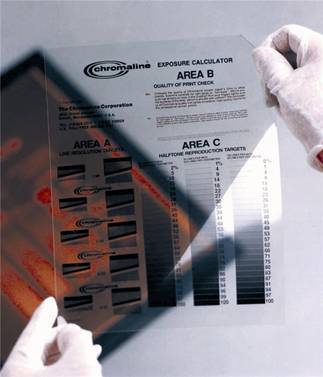




Reviews