Kimodesk Laser – Film Laser Printer Exclusive Transparencies for Efficient Screen Printing
Revolutionize your screen printing process with Kimodesk Laser Film, a cutting-edge solution that seamlessly integrates with your desktop system and laser printer. This film empowers you to skip the traditional steps involving cameras, processors, and chemistry, making screen burning a straightforward and efficient process.
$49.99 – $130.99
Description
Kimodesk Laser Film Key Features:
- Direct to Laser Printing: Kimodesk Laser Film is specifically engineered for direct printing on laser printers. By eliminating the need for intermediate steps, such as cameras and processors, you can save valuable time and resources.
- Screen Burning Simplified: With Kimodesk, the process of burning screens becomes streamlined and hassle-free. Simply print your design directly onto the film using a laser printer, and then expose your screen. Experience a quicker and more straightforward approach to screen printing preparation.
- Exceptional Toner Adhesion: Kimodesk Laser Film offers excellent toner adhesion, ensuring that your printed designs remain crisp, clear, and accurate during the exposure process.
- Optimal Dimensional Stability: The polyester base of Kimodesk imparts dimensional stability and heat resistance to the film. This ensures that your film retains its integrity during the screen exposure process.
- Anti-Static Properties: Both sides of the film are printable and possess anti-static properties, further contributing to the precision and quality of your printed designs.
Unlock the Benefits of Kimodesk:
Experience a new era of efficiency and precision in screen printing with Kimodesk Laser Film. Perfect for multi-color screen printing projects that demand tight registration, Kimodesk empowers you to achieve superior results without the complexities of traditional methods. Print directly from your desktop to a laser printer, and elevate your screen printing process. Each box contains 100 sheets of this advanced film, ready to enhance your screen printing journey.
Technical Specifications
Using Kimodesk Laser Film for Screen Printing Film Positives:
Step 1: Gather Your Materials
- Ensure you have a stack of Kimodesk Laser Film sheets.
- Prepare your design file on your computer.
Step 2: Prepare Your Printer
- Open your printer’s paper tray and adjust the guides to accommodate the size of Kimodesk Laser Film.
Step 3: Load the Film
- Place a sheet of Kimodesk Laser Film into the paper tray, ensuring it’s properly aligned and positioned.
- Adjust the paper guides snugly against the film to prevent misalignment during printing.
Step 4: Print Your Design
- Open the design file on your computer and select the print option.
- Make sure your printer settings are configured appropriately for the film. Choose the highest quality and density settings for optimal results.
- Click “Print” and allow the printer to process and transfer your design onto the Kimodesk Laser Film.
Step 5: Retrieve the Printed Film
- Once printing is complete, carefully retrieve the printed Kimodesk Laser Film from the output tray.
Step 6: Inspect and Dry
- Examine the printed film for quality, ensuring that the design has transferred accurately and with sufficient toner coverage.
- Allow the printed film to dry completely to prevent smudging or transfer issues during the exposure process.
Step 7: Prepare for Exposure
- Set up your screen exposure unit according to the manufacturer’s instructions.
- Place the Kimodesk Laser Film onto the screen, ensuring it’s properly aligned with the design area.
Step 8: Expose the Screen
- Begin the screen exposure process, following the recommended exposure time for your specific emulsion and screen setup.
- The areas printed on the Kimodesk Laser Film will block the light from reaching the emulsion, creating the stencil for your design.
Step 9: Develop and Rinse
- After exposure, remove the screen from the exposure unit and carefully remove the Kimodesk Laser Film.
- Develop and rinse the screen following your typical screen printing workflow.
Step 10: Begin Printing
- With your screen prepared, you’re ready to start the screen printing process using your Kimodesk Laser Film-generated stencil.
By following these steps, you’ll harness the power of Kimodesk Laser Film to create precise and high-quality film positives for your screen printing projects. Enjoy the efficiency and accuracy that laser printing technology brings to your screen printing workflow.
Technical Sheets / Safety Data Sheets / Documents
Video
Reviews
Only logged in customers who have purchased this product may leave a review.


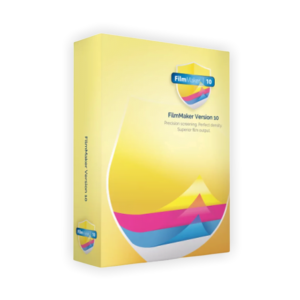
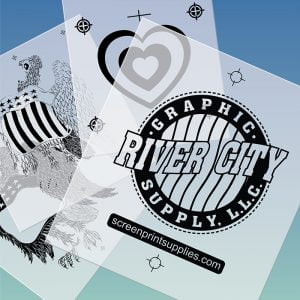

Reviews