Siser Easyweed Heat Transfer Vinyl – Juneteenth Bundle
Siser EasyWeed Heat Transfer Vinyl, sized at 15 inches, serves as the ultimate tool to infuse your designs with a touch of vibrant sophistication. Engineered to be easily applied to a variety of fabrics and surfaces, this versatile material offers limitless opportunities for customization. Whether you’re enhancing t-shirts, hoodies, tote bags, or other items, Siser HTV introduces a rich and attention-grabbing hue that immediately captures focus. With its smooth application process, this heat transfer vinyl streamlines the creation of sleek and professional-looking designs, making it an excellent choice for both newcomers and seasoned crafters. Resilient and enduring, your creations maintain their vibrancy even after multiple wears and wash cycles. Whether you’re crafting to express your personal style or pursuing business endeavors, Siser Heat Transfer Vinyl ensures that your designs leave a lasting impact.
$40.80 – $45.90
Description
Siser EasyWeed heat transfer vinyl is your go-to for heat transfer projects. Siser EasyWeed HTV is a polyurethane film that is on the thinner side of heat transfer vinyls which offers a quick one-second tack application making it great for layering! Siser EasyWeed HTV has grown in popularity because it’s easy to use, it’s semi-gloss finish, and ability to press at a low temperature with low pressure. This ready-to-cut heat transfer vinyl can be cut with a laser cutting system, making it versatile. Siser EasyWeed HTV can be used in your Cricut Explore, Cricut Maker, Silhouette Cameo 3 and Cameo 4 to the wider format cutters such as the Cameo Plus, and the Graphtec CE-7000. EasyWeed is CPSIA Certified so it’s perfect for decorating children’s clothing and accessories.
*Bundle includes:
- 1 yards Siser Easyweed Red Heat Transfer Vinyl
- 1 yards Siser Easyweed Yellow Heat Transfer Vinyl
- 1 yards Siser Easyweed Green Heat Transfer Vinyl
- 1 yards Siser Easyweed Black Heat Transfer Vinyl
- 1 yards Siser EasyPattern Kente Heat Transfer Vinyl
*Colors in bundles can not be changed or substituted for any other colors or products.
Technical Specifications
| Application instructions (home iron) • Set iron dial between Cotton and Linen • Cover with Heat Transfer Cover Sheet or Multipurpose Paper • Place on flat, hard surface (ironing board not recommended) • Press iron with medium/firm pressure (do not slide iron) • Press each section of design for 10-15 seconds • If areas of design lift after application, replace cover sheet and re-press for 5-10 seconds • Peel carrier hot or cold |
Application Instructions (heat press) • Cover with Heat Transfer Cover Sheet or Multipurpose Paper • Preheat garment for 2-3 seconds • Apply design at 305°F/150°C • Use medium pressure for 10-15 seconds • Peel carrier hot or cold |
Cutter Settings:
 |
Cricut: Blade: Standard Setting: Iron-on |
 |
Silhouette Cameo: Blade: Standard, 2 Material: Heat Transfer, Smooth Speed: 8 Force: 4 |
 |
Brother ScanNCut: Blade: Standard, 2 Cut Speed: 1 Cut Pressure: 4 |
 |
Roland GX/GS-24: Blade: 45° Gram Force: 80-90 Offset: .250 Speed: 25-50 cm/s |
 |
Graphtec: Blade: 45° Force: 8-9 Tool: CB09+0 Speed: 30 cm/s |
 |
MH, SC2, LP3, and Titan1: Blade: 45°/60° Gram Force: 80-85 Speed: 300 mm/s *Blade Advancing Varies |
 |
Titan 2 & 3: Blade: 45°/60° Gram Force: 80-85 Speed: 300 mm/s *Blade Advancing Varies |
Specifications and Application:
- Measurements: 15 inches wide
- Material: PU composition with a semi-gloss finish
- Thickness: 3.5 Mils
- Carrier: Clear or frosted pressure-sensitive backing
- Layering: Yes
- Applies to:
- 100% cotton
- 100% polyester
- Poly/cotton blends
- Leather
Certifications and Tools:
- Certifications: CPSIA compliant, ensuring safety for various applications
- Recommended Tools: Enhance your crafting experience with the PinPen™, Siser Weeding Tool, Teflon Sheet, and Pressing Pillow
Efficient Heat Application:
- Time: 10-15 seconds
- Temperature: 305°F / 150°C
- Pressure: Medium
- Peel: Hot or Cold
Caring for Your Creations:
- Wait: Allow 24 hours before the first wash
- Washing: Machine wash warm with mild detergent
- Drying: Dry at a normal setting
- Avoid: Do not dry clean; no chlorine bleach
Ignite your artistic journey with Siser Red Heat Transfer Vinyl. Unleash your creativity onto garments, bags, accessories, and more. With EasyWeed as your companion, your designs will capture attention and stand the test of time, offering a truly personalized touch to your creations.
To effectively apply Siser EasyWeed Heat Transfer Vinyl using a heat press, follow these step-by-step directions:
- Prepare Your Design: Ensure your design is properly cut and weeded, leaving only the desired elements on the carrier sheet.
- Preheat Your Heat Press: Turn on your heat press and set the temperature to 305°F (150°C). Allow the heat press to fully heat up to the desired temperature.
- Prepare Your Garment: Place the garment you intend to apply the vinyl onto the heat press platen. Smooth out any wrinkles and ensure the area you are applying the design to is flat and even.
- Position the Design: Lay the weeded design onto the garment, with the carrier sheet facing up and the adhesive side down onto the fabric. Position the design precisely where you want it to appear on the garment.
- Cover the Design: Place a Heat Transfer Cover Sheet or a piece of Multipurpose Paper over the design. This cover sheet prevents direct contact between the heat press platen and the carrier sheet, protecting both the vinyl and your heat press.
- Preheat the Garment: Close the heat press and apply light pressure for about 2-3 seconds. This preheating step helps eliminate any moisture and wrinkles from the fabric, ensuring better adhesion.
- Apply the Design: After preheating, lift the press and carefully remove the cover sheet or multipurpose paper. Place the heat press platen with the design back onto the garment. Apply medium pressure and maintain the temperature at 305°F (150°C). Press for 10-15 seconds.
- Peel Carrier Sheet: Once the pressing time is complete, lift the heat press and carefully peel the carrier sheet away from the design. You can peel the carrier sheet either when it’s still hot or after it has cooled down, depending on your preference. Pull the carrier sheet back over itself in a smooth, even motion.
- Cooling Period: Allow the garment to cool down for a few moments. This ensures that the adhesive sets properly, creating a lasting bond between the vinyl and the fabric.
- Final Inspection: After the garment has cooled down, inspect the design to ensure that it has adhered properly and that no edges are lifting. If any part of the design is not adhered well, cover it back up with the carrier sheet and reapply heat and pressure for a few more seconds.
Remember that specific heat presses may have variations in temperature accuracy and pressure application. It’s a good idea to perform a test application on a scrap piece of fabric or a sample before working on your final project to ensure that you achieve the desired results.
Following these steps should result in a successful application of Siser EasyWeed Heat Transfer Vinyl, creating vibrant and long-lasting designs on your garments.
Technical Sheets / Safety Data Sheets / Documents
Video
Reviews
Only logged in customers who have purchased this product may leave a review.


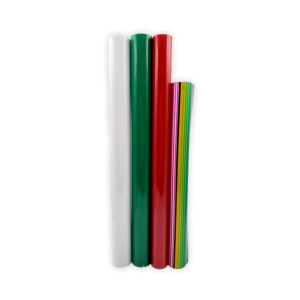
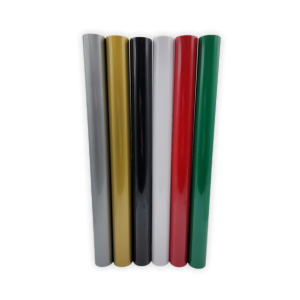
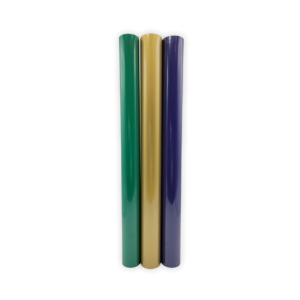

Reviews