Siser Easyweed 15” Stretch Totally Teal Heat Transfer Vinyl – Thin and Flexible HTV
Transform Your Garments with Siser EasyWeed Stretch Heat Transfer Vinyl!
Looking to create stretchable and comfortable designs on your clothing? Siser EasyWeed Stretch Heat Transfer Vinyl is your perfect solution. Whether you’re customizing activewear, athletic gear, or any stretchable fabric, this innovative heat transfer vinyl provides the flexibility and durability you need.
Siser EasyWeed Stretch HTV is engineered to move with your fabric, making it ideal for performance wear, sportswear, dancewear, and more. Its advanced composition ensures your designs stay vibrant and intact, even when the fabric stretches, bends, or twists.
$10.99
Description
Siser Easyweed 15” Stretch Totally Teal Heat Transfer Vinyl Key Features:
- Excellent Stretchability: EasyWeed Stretch HTV allows your designs to move seamlessly with stretchy materials, preventing cracking or peeling.
- Vibrant Colors: Choose from a wide range of vivid and eye-catching colors to make your designs pop on any garment.
- User-Friendly: Easy to cut, weed, and apply, making it suitable for both beginners and experienced crafters.
- Durability: Designed to withstand numerous washes and maintain the integrity of your designs over time.
- Compatibility: Works well with a variety of fabrics, including cotton, polyester, cotton/poly blends, and more.
- Time-Saving: EasyWeed Stretch HTV adheres quickly, reducing application time and ensuring precise results.
- Versatile: Create custom designs on t-shirts, leggings, sportswear, and various stretchable fabrics with ease.
Elevate your garment customization projects with Siser EasyWeed Stretch Heat Transfer Vinyl. Whether you’re crafting for personal use or running a custom apparel business, this heat transfer vinyl guarantees professional-quality results and exceptional comfort. Make your designs as flexible as your imagination – choose Siser EasyWeed Stretch today!
Technical Specifications
| Application instructions (home iron) • Set iron dial between Cotton and Linen • Cover design with Multipurpose paper or Heat Transfer Cover Sheet • Place on flat, hard surface (ironing board not recommended) • Press iron with firm pressure (do not slide iron) • Press each section of design for 20 seconds • If areas of design lift after application, replace cover sheet and re-press for 5-10 seconds • Peel carrier hot or cold |
Application Instructions (heat press) • Cover design with Multipurpose paper or Heat Transfer Cover Sheet • Preheat garment for 2-3 seconds • Apply design at 320°F/160°C • Use firm pressure for 20 seconds • Peel carrier hot or cold |
 |
Cricut: Blade: Standard Setting: Iron-on |
 |
Silhouette Cameo: Blade: Standard, 4 Material: Heat Transfer, Smooth Speed: 8 Force: 4 |
 |
Brother ScanNCut: Blade: Standard, 2 Cut Speed: 1 Cut Pressure: 1 |
 |
Roland GX/GS-24: Blade: 45° Gram Force: 60-70 Offset: .250 Speed: 30 cm/s |
 |
Graphtec: Blade: 45° Force: 9-10 Tool: CB09U+0 Speed: 30 cm/s |
 |
MH, SC2, LP3, and Titan1: Blade: 45°/60° Gram Force: 80-85 Speed: 300 mm/s *Blade Advancing Varies |
 |
Titan 2 & 3: Blade: 45°/60° Gram Force: 80-85 Speed: 300 mm/s *Blade Advancing Varies |
Settings may vary based on blade condition and age of machine. Always perform a test cut prior to cutting designs.
Laundering:
- Wait 24 hours before 1st wash
- Machine wash cold / mild detergent
- Dry on normal dryer setting
- Do not dry clean
Technical Sheets / Safety Data Sheets / Documents
Video
Reviews
Only logged in customers who have purchased this product may leave a review.

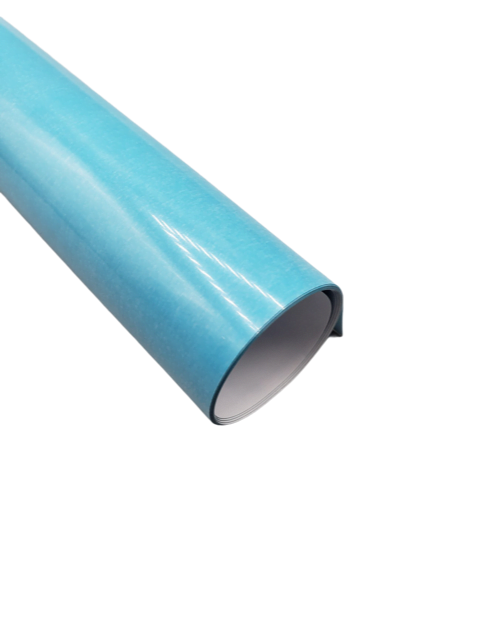


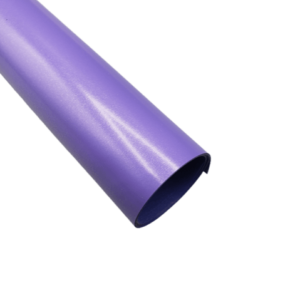

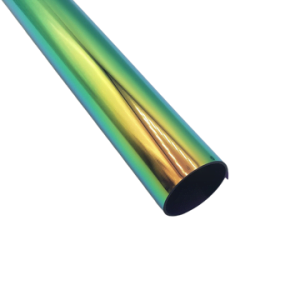
Reviews