Siser Brick 20” Yellow Heat Transfer Vinyl
Siser
Thin or thick, materials of all sizes have a place in garment decorating. Brick® 600 heat transfer vinyl by Siser® is a 600 micron thick, flexible heat transfer vinyl that’s designed for smaller logos and designs to add extra dimension to your garments. Brick 600’s matte finish looks great on caps, bags, and is ideal for left chest logos. This trendy look can be seen on sports apparel all over the globe. When used as a base layer and covered with EasyWeed® Stretch, the combination gives a great embossed look. The next time you feel your design could benefit from a boost in height, consider giving it some dimension with Brick 600 by Siser!
Brick 600 is 600 Microns / 23.6 Mils and is a PU composition.
Brick 600 is Layerable only if using the embossed method of heat application.
Original price was: $15.99.$13.60Current price is: $13.60.
Description
Adheres To:
- 100% Cotton
- Poly / Cotton Blends
- 100% Uncoated Polyester
Composition: Polyurethane
Blade: 45° or 60°
Thickness: 600 Microns/23.6 Mils
Layerable: Yes
Actual Width: 19.66″
Backing: Pressure Sensitive
Finish: Matte Finish
Technical Specifications
| Application instructions (home iron) • Set iron dial between Cotton and Linen • Cover design with Kraft Paper or Heat Transfer Cover Sheet • Place on flat, hard surface (ironing board not recommended) • Press iron with medium/firm pressure (do not slide iron) • Press each section of design for 20 seconds • If areas of design lift after application, replace cover sheet and re-press for 10-15 seconds • Peel carrier cold |
Application Instructions (heat press) • Cover design with Kraft Paper or Heat Transfer Cover Sheet • Preheat garment for 2-3 seconds • Apply design at 311°F/155°C • Use medium pressure for 20 seconds • Peel carrier cold |
 |
Cricut: Blade: Standard Setting: Cardstock Light + |
 |
Silhouette Cameo: Blade: Standard, 10 Material: Heat Transfer, Flocked Speed: 4 Force: 33 |
 |
Brother ScanNCut: Blade: Standard, 10 Cut Speed: 1 Cut Pressure: 2 |
 |
Roland GX/GS-24: Blade: 60° Gram Force: 150-190 Offset: .250 Speed: 30 cm/s |
 |
Graphtec: Blade: 60° Force: 11-12 Tool: CB09U+0 Speed: 25 cm/s |
 |
MH, SC2, LP3, and Titan1: Blade: 45°/60° Gram Force: 120-130 Speed: 300 mm/s *Blade Advancing Varies |
 |
Titan 2 & 3: Blade: 45°/60° Gram Force: 100-110 Speed: 300 mm/s *Blade Advancing Varies |
Settings may vary based on blade condition and age of machine. Always perform a test cut prior to cutting designs.
Laundering:
- Wait 24 hours before first wash
- Machine wash cold / mild detergent
- Dry on normal dryer setting
- Do not dry clean
Technical Sheets / Safety Data Sheets / Documents
Video
Reviews
Only logged in customers who have purchased this product may leave a review.






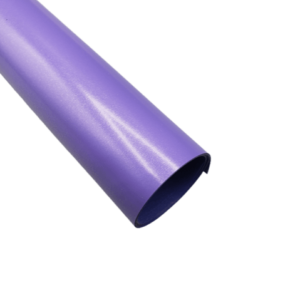


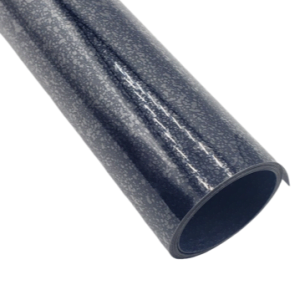
Reviews