Siser 20” EasySubli Mask for Transfer – Precision Sublimation Masking
Introducing Siser 20” EasySubli Mask: Your Silicone Solution for Seamless Sublimation!
Now that you’ve unlocked the world of sublimation on colored polyester and cotton garments with EasySubli heat transfer vinyl, it’s time to introduce the perfect companion – EasySubli Mask. Designed to complement EasySubli vinyl, this mask is unlike any other Siser TTD Masks for print and cut heat transfer vinyl.
$9.50
Description
The EasySubli Mask Advantage:
- Streamlined Application: The masking process is familiar – use a squeegee to bond the mask and your printed HTV, allowing you to keep multiple pieces aligned and applied simultaneously.
- Silicone-Based Clarity: EasySubli Mask is clear and silicone-based, ensuring optimal visibility during the application process. You’ll have a clear view of your design, making alignment a breeze.
- Compatibility: While EasySubli Mask works seamlessly with EasySubli HTV, please note that it is not compatible with Siser ColorPrint materials. This specialized mask is tailored to enhance the performance of EasySubli.
- Extra Tacky Adhesive: EasySubli Mask features an extra tacky adhesive that firmly grips printed EasySubli HTV. This adhesive strength is crucial for removing the vinyl from its original static backing, exposing the heat-activated adhesive side of the material.
- Aerated Backing: The mask comes on an aerated backing, which aids in the application process and ensures easy removal of your design.
With Siser 20” EasySubli Mask, you’re equipped for hassle-free sublimation on colored polyester and cotton garments. Whether you’re applying your designs immediately or storing them for future use, EasySubli Mask makes the process smooth and efficient. Elevate your sublimation game and keep your designs aligned and vibrant with the perfect partner – EasySubli Mask!
Technical Specifications
Using Siser EasySubli Mask is straightforward and essential for successful sublimation on colored polyester and cotton garments when working with EasySubli Heat Transfer Vinyl (HTV). Here’s a step-by-step guide to using EasySubli Mask effectively:
Materials You’ll Need:
- Siser EasySubli Mask
- Siser EasySubli HTV (with your printed design)
- Squeegee
- Garment or substrate for sublimation
- Heat press
Step 1: Prepare Your Design
- Begin by printing your design onto EasySubli HTV using sublimation ink and a compatible printer.
- Trim the EasySubli HTV to the desired size, leaving some space around the design for easy handling.
Step 2: Apply EasySubli Mask
- Cut a piece of Siser EasySubli Mask slightly larger than your EasySubli HTV design.
- Remove the backing from the EasySubli Mask to expose the adhesive side.
- Place the adhesive side of the EasySubli Mask onto your EasySubli HTV design. Ensure that it covers the entire design.
- Use a squeegee to firmly press down on the EasySubli Mask, bonding it to the EasySubli HTV. This step helps to ensure a secure adhesion.
Step 3: Removing the Static Backing
- Gently lift the corner of the EasySubli Mask, starting from one edge of the design. The EasySubli HTV should come away from its original static backing, adhering to the EasySubli Mask.
- Continue peeling the EasySubli HTV from the static backing, being careful not to damage the design. The EasySubli Mask holds the HTV in place, making it easy to handle.
Step 4: Application to the Garment
- Preheat your heat press to the recommended temperature for sublimation, typically around 311°F (155°C).
- Place your garment or substrate onto the heat press and smooth out any wrinkles or folds.
- Position the EasySubli HTV (attached to the EasySubli Mask) onto the garment with the printed side facing down. Ensure proper alignment.
- Cover the EasySubli HTV and garment with a Teflon or parchment paper sheet to protect them from direct heat.
- Press the EasySubli HTV onto the garment using medium pressure for the recommended sublimation time and temperature settings. These settings may vary depending on your specific heat press and materials.
Step 5: Cooling and Final Steps
- After the sublimation process is complete, carefully lift the heat press and remove the Teflon or parchment paper.
- Allow the garment to cool down for a few seconds.
- Once the design has cooled, gently peel off the EasySubli Mask, revealing your vibrant and sublimated design on the garment.
- Wait at least 24 hours before washing the garment to allow the sublimation to set. When washing, turn the garment inside out and use a mild detergent. Avoid bleach or harsh chemicals.
By following these steps, you’ll achieve excellent sublimation results on colored polyester and cotton garments using Siser EasySubli Mask and EasySubli HTV, adding vibrant and durable designs to your textiles.
Application and Care:
- Print and cut
- Weed the exceeding material
- Remove the print from its polyester support by hand, then place it on the t-shirt.
- Cover the print with silicon paper, baking paper or parchment paper.
- In case of pre-cut letters or numbers use our Siser EasySubli Mask application tape to remove the print from the carrier, then place it on the t-shirt.
- Heat apply at 311°F for 15 seconds
- Remove the cover paper warm.
- If you used our Siser EasySubli Mask application tape, remove it cold.
- Given the large number of sublimation inks and printers, we highly recommend performing a print and cut test before entering into production. We always recommend to perform a test before starting standard production.
Technical Sheets / Safety Data Sheets / Documents
Video
Reviews
Only logged in customers who have purchased this product may leave a review.


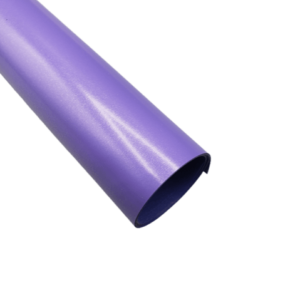

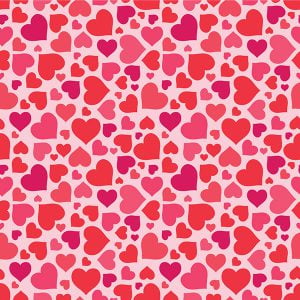
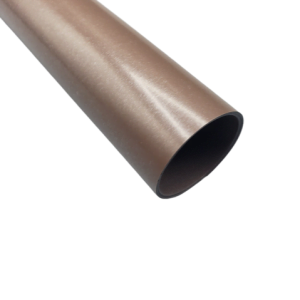
Reviews