Siser EasyPSV Permanent 12” Blackboard AKA Chalkboard
EasyPSV® Removable Chalkboard™ is the solution for those tricky projects that chalk paint just can’t cover. Besides, who has time to wait for paint to dry? Not a quick crafter like you! Plus this chalkboard can go up and come down in one day. I’d like to see paint try that! Use EasyPSV Removable Chalkboard to transform any hard, flat surface into a temporary or long term writable surface. Compatible with soft chalk, standard chalk, or chalk ink markers, EasyPSV Removable Chalkboard simply wipes clean with a damp cloth so you can re-write, re-draw, and re-use! Crafting milestone boards for the first day of school or baby’s first birthday just got easier because EasyPSV Removable Chalkboard is even CPSIA certified so it’s ideal for kids items! Crafty adult, or creative kid – they all love EasyPSV Removable Chalkboard!
EasyPSV Removable Chalkboard is CPSIA Certified so it’s perfect for decorating kid’s rooms and accessories.
Original price was: $7.00.$3.00Current price is: $3.00.
Description
Application Instructions
• Place EasyPSV™ with the liner side down and cut your design. (DO NOT reverse/mirror your design.)
• Weed excess vinyl.
• Remove the application tape’s paper liner and place tape on top of EasyPSV.
• Burnish with a squeegee.
• Lift the application tape and EasyPSV away from the paper liner.
• Place the application tape on your desired object.
• Burnish with a squeegee to fully adhere the design.
• Gently peel away the application tape, leaving just your EasyPSV design on the object.Click here for full EasyPSV™ Permanent application instructions
EasyPSV™ Permanent Applies to:
glass/mirrors
wood
plastic
metal
ceramic
Recommended Accessories:
Siser Weeder
Siser Application Tape
Siser Squeegee
Care Instructions:
Not recommended for use on drywall or other painted surfaces.
Not recommended for use near flame/ heat source, or with microwave, and dishwasher.
Technical Specifications
| Application instructions (home iron) • Set iron dial between Cotton and Linen • Cover with Heat Transfer Cover Sheet or Multipurpose Paper • Place on flat, hard surface (ironing board not recommended) • Press iron with medium/firm pressure (do not slide iron) • Press each section of design for 10-15 seconds • If areas of design lift after application, replace cover sheet and re-press for 10 seconds • Peel carrier warm |
Application Instructions (heat press) • Cover with Heat Transfer Cover Sheet or Multipurpose Paper • Preheat garment for 2-3 seconds • Apply design at 275°F/135°C • Use medium pressure for 15 seconds • Peel carrier warm |
 |
Cricut: Blade: Standard Setting: Paper |
 |
Silhouette Cameo: Blade: Standard, 2 Material: Heat Transfer, Smooth Speed: 5 Force: 8 |
 |
Brother ScanNCut: Blade: Standard, 2 Cut Speed: 1 Cut Pressure: 1 |
 |
Roland GX/GS-24: Blade: 45° Gram Force: 70-80 Offset: .250 Speed: 50 cm/s |
 |
Graphtec: Blade: 45° Force: 7-8 Tool: CB09U+0 Speed: 50 cm/s |
 |
MH, SC2, LP3, and Titan1: Blade: 45°/60° Gram Force: 80-85 Speed: 300 mm/s *Blade Advancing Varies |
 |
Titan 2 & 3: Blade: 45°/60° Gram Force: 60-65 Speed: 300 mm/s *Blade Advancing Varies |
Settings may vary based on blade condition and age of machine. Always perform a test cut prior to cutting designs.
Laundering:
- Wait 24 hours before first wash
- Machine wash cold / mild detergent
- Dry on normal dryer setting
- Do not dry clean
Technical Sheets / Safety Data Sheets / Documents
Video
Reviews
Only logged in customers who have purchased this product may leave a review.



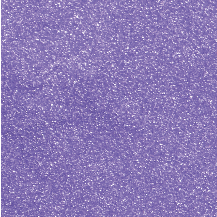


Reviews